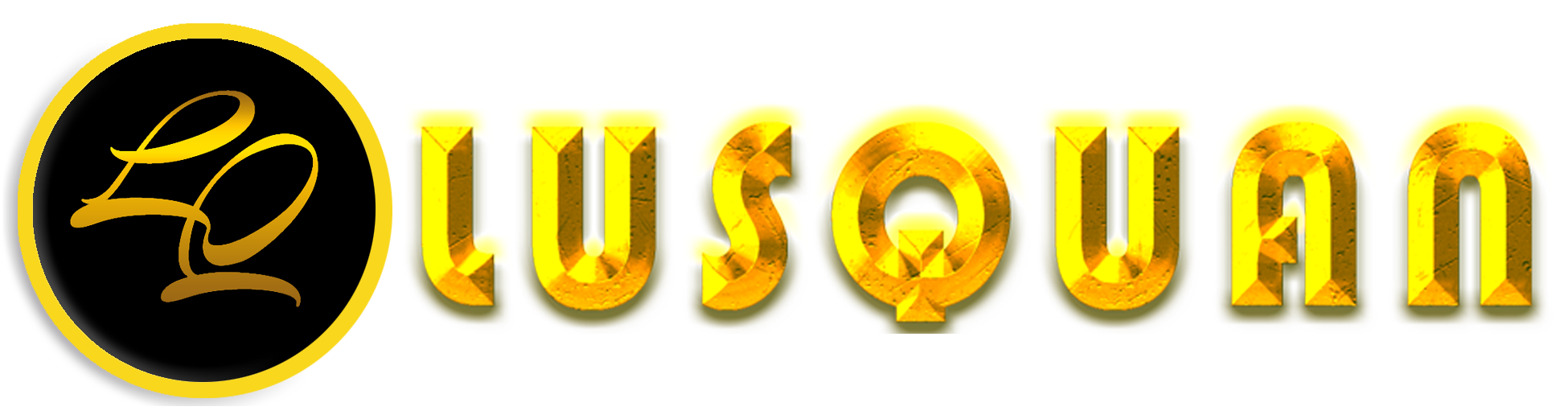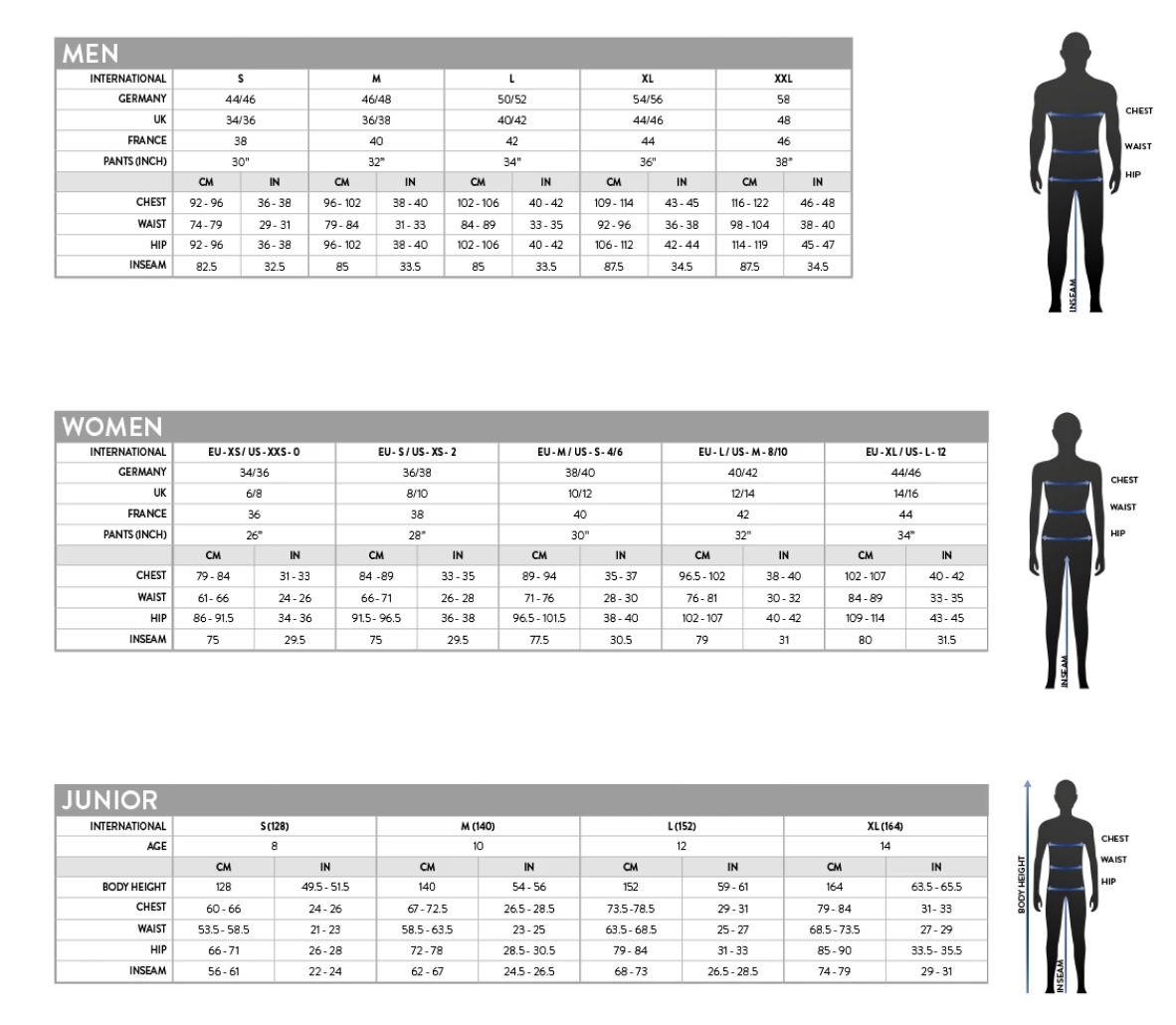Description
STEPS:
- Download your file to a location of your choice and unzip it (For exact results download and install the Free “Avestrava Regular” Font)
- Open the file inside of Photoshop
- When asked to preserve the original appearance simply choose “Keep Layers”
- On the right side under “layers” double click the layer that is not active that looks like a rectangle shape
- Click on “OK” at the notice reminding you that you need to “SAVE” the project before closing it
- You may be missing the same fonts that we have used so click “OK” at the notice
- You may want to go and download the missing font as the system will substitute the font for you
- Double click the white icon box in the “Layers” section
- Type your text over the existing text or go back to install the missing fonts then come back here to continue
- Save then return to your original page to see your results